CNB’s Online Banking utilizes a layered security approach to protect personal and account information. This begins at registration and login, with multi-factor authentication - a combination of User ID, Password, and Secure Access Codes to authenticate users and register devices. These items are used together to keep your account(s) secure and should be protected in the same way you would other personal information.
Additional security features are available within our online banking system. One of those features is our Alert Options, and specifically Security Alerts.
Security Alerts inform you when a security-related event occurs in your online banking environment. These can be effective as early warning signals to potential fraudulent access attempts or activity on your online banking account(s). When an enabled alert is triggered, the user is sent a security alert message.
You can access the Alert Options from the Online Banking/Mobile App Main Menu by selecting Preferences > Alert Options > Security Alerts.
You will notice that the first two security alerts are required to be enabled and cannot be adjusted. We provide additional Security Alerts to enhance the protection of your account. These alerts are available to be enabled by you and we encourage you to review and enable each alert that you would like to receive. To enable an alert, simply click on the switch related to the alert.
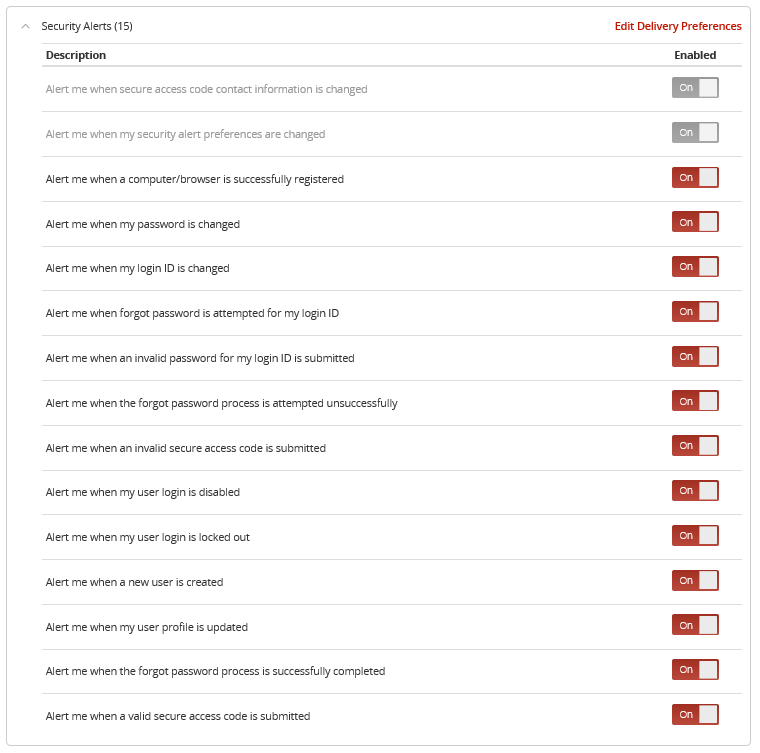
Security alerts are always delivered to the OLB Secure Message area, but these can also be delivered through additional methods as requested by the user including email, phone, and text. When a security alert is triggered, the alert is sent to all the configured delivery methods. It is always recommended to have at least two delivery options available. To add additional delivery options, select the Edit Delivery Preferences link from the Security Alerts section. To update where Secure Access Codes can be delivered, from the Main Menu select Preferences> Security Options > Secure Delivery.
As always, we would like to remind you that you play an important role in the security of your account. This includes not sharing passwords or secure access codes with anyone, including CNB, as well as notifying us if you suspect suspicious or fraudulent activity.